Safety Information for the iLet Bionic Pancreas
Caution: Federal (US) law restricts this device to sale by or on the order of a physician.
Indications for Use for the iLet Bionic Pancreas
The person with diabetes is an intended operator of the iLet bionic pancreas, which consists of the iLet ACE Pump and the iLet Dosing Decision Software. The iLet bionic pancreas is for use according to the following:
- For a single person only
- For home use
- For people with type 1 diabetes mellitus
- For people 6 years of age or older
- For use with a compatible iCGM
- For use with a prescription
The Indications for Use for the iLet ACE Pump and iLet Dosing Decision Software are explained here:
Indications for Use: iLet ACE Pump
The iLet ACE Pump is an alternate controller enabled (ACE) pump intended to deliver insulin under the skin based on input from an integrated continuous glucose monitor (iCGM) and an interoperable automated glycemic controller (iAGC), in people 6 years of age or older with diabetes mellitus. The iLet ACE Pump is intended for single-person use; it is not to be shared.
Indications for Use: iLet Dosing Decision Software
The iLet Dosing Decision Software is intended for use with compatible integrated continuous glucose monitors (iCGM) and alternate controller enabled (ACE) pumps. A self-monitoring of blood glucose (SMBG) meter may also be used for manual input of blood glucose values to continue insulin dosing for a limited period of time when input from the iCGM is temporarily not available.
The iLet Dosing Decision Software autonomously determines and commands an increase, decrease, maintenance, or suspension of all basal doses of insulin and autonomously determines and commands correction doses of insulin based on input from an iCGM, and it autonomously determines and commands meal doses of insulin based on meal announcements.
iLet Dosing Decision Software is intended for the management of type 1 diabetes mellitus in people 6 years of age or older. iLet Dosing Decision Software is intended for single patient use and requires a prescription.
Insulin Compatibility
The iLet ACE Pump and iLet Dosing Decision Software are designed to use rapid-acting U-100 insulin. The following U-100 rapid acting insulin analogs have been tested and found to be safe for use in the iLet Device:
- NovoLog (insulin aspart) and Humalog (insulin lispro) for ages 6 years and older
- Fiasp® PumpCart® (insulin aspart) in a pre-filled 1.6mL cartridge for ages 6 years and older.
NovoLog, Humalog, and Fiasp are compatible with the system for use up to 72 hours (3 days). If you have questions about using other insulins, contact your healthcare provider. Fiasp has a faster initial absorption than other rapid-acting U-100 insulins. Always consult your healthcare provider and refer to the insulin labeling prior to use. Please refer to the drug manufacturer’s labeling for drug related information including dosage and administration contraindications, warnings and precautions.
Warnings and Precautions
The iLet Bionic Pancreas System is not indicated for use in pregnant women, people on dialysis, or critically ill patients. Do not use the iLet Bionic Pancreas System if using hydroxyurea. Users of an iLet Bionic Pancreas System must test blood glucose levels when input from the iCGM is not available; be carb aware; maintain sufficient diabetes self-care skills; and have adequate vision and/or hearing to recognize all functions of the pump, including alerts, alarms, and reminders.
Refer to the iLet Bionic Pancreas System User Guide for complete safety information including indications, contraindications, warnings, cautions, compatible devices, compatible drugs and instructions.
DO NOT start to use the iLet Bionic Pancreas System without adequate training. Incorrect use may result in over-delivery or under-delivery of insulin, which could lead to hypoglycemia or hyperglycemia.
Magnetic Resonance Imaging Safety
The pump is magnetic resonance (MR) unsafe. You must take off your iLet Device, infusion set and CGM components and leave them outside the procedure room.
Medical Procedures
Notify the healthcare provider or technician about your diabetes and your iLet Device. If you need to discontinue use of the iLet Device for medical procedures, follow your healthcare provider’s instructions on how to disconnect your iLet System.
Depending on the length of time and reason you disconnect from your iLet, you may need to replace missed insulin when you reconnect to the iLet Device.
Check your BG before disconnecting from the iLet Device and again when you reconnect.
Treat high and low BG levels as recommended by your healthcare provider when disconnected from your iLet System.
You must take off your iLet System and leave them outside the procedure room if you are going to have any of the following medical procedures. DO NOT expose your iLet System (including your iLet Device, infusion set, and CGM components) to:
- X-ray (screening at airports or other facilities and procedures)
- Computed Tomography (CT) scan
- Magnetic Resonance Imaging (MRI)
- Positron Emission Tomography (PET) scan
- Diathermy treatment
- Pacemaker/Automatic Implantable Cardioverter Defibrillator (AICD) placement or reprogramming
- Cardiac Catheterization
- Nuclear Stress Test
- Other exposure to radiation
Remove your iLet System prior to any laser surgery as some lasers can create interference and cause your iLet System to alert you.
There is no need to disconnect for electrocardiograms (EKGs) or colonoscopies. Metal detectors and body scanners at airports are also acceptable.
Depending on the equipment being used during general anesthesia, your iLet System may need to be removed.
If you have questions, contact Customer Service +1-855-745-3800.
Working With Your Healthcare Provider
Your healthcare provider (HCP) can help you establish diabetes management guidelines that best fit your lifestyle and health needs.
DO NOT start to use your system without adequate training from your HCP and/or a certified iLet trainer. DO NOT change your settings without guidance from your HCP.
Monitor your BG with the guidance of your healthcare provider. Improper or inadequate monitoring may result in undetected hyperglycemia or hypoglycemia.
Always notify your healthcare provider about your diabetes and your iLet System. If you need to discontinue the use of your iLet System for medical procedures, follow your healthcare provider’s instructions on how to disconnect your iLet System.
Emergency Kit
Always have an appropriate emergency kit with you. Talk with your healthcare provider regarding what items the kit should include. Supplies to carry every day include:
- BG testing supplies: meter, strips, control solution, lancets, and meter batteries
- CGM supplies: sensor (and transmitter if applicable)
- Fast-acting carbohydrates to treat low BG
- Ketone meter
- Ketone testing strips
- Extra snack for longer coverage than fast-acting carbohydrate
- Glucagon rescue kit
- Rapid-acting insulin vial and syringes or a rapid-acting insulin pen
- Basal insulin vial and syringes or a basal insulin pen
- Insulin infusion sets (minimum of 2)
- iLet insulin cartridges (minimum of 2)
- Infusion set preparation products (e.g., antiseptic wipes, skin adhesive)
- Diabetes identification card or jewelry
Safety Information for the iLet Mobile App
The iLet Mobile App is compatible with the iOS platform and the Android platform.
The iLet Mobile App provides the ability to perform over-the-air updates and / or pull data from an iLet device to share with the Beta Bionics Cloud.
It is not advised to install any app from a source other than the Apple App Store or the Google Play store on your smartphone that is running the iLet Mobile App. Doing so may put you at risk of unintentionally installing malware on your device.
Malware, or “malicious software” from unknown third-parties, is designed to damage your device and/or read your private information. Unknown Apps and unknown downloads are the most common method for spreading malware. Malware could prevent the iLet Mobile App from functioning as intended.
The iLet Mobile App performs a check to ensure that your device is not rooted, jailbroken or installed via sideloading. Rooted or jailbroken means the removal of limitations and security measures set by the manufacturer of a smart device. The removal of these poses a security risk and data may become vulnerable. Sideloading means the loading of an application from an app binary file or downloading a file that can install an executable on a smartphone. If the iLet Mobile App determines your device is rooted, jailbroken and/or has applications installed via sideloading, you will be blocked from iLet Mobile App use.
If you believe you may have an App installed from a third-party source, take steps to delete that App. If you believe you may have malware on your device, discontinue use of your iLet Mobile App, and contact Beta Bionics customer service.